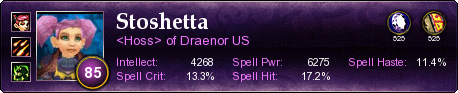Al'Kabor is the long lost Macintosh EverQuest server. It went live 10 years ago and is forever stuck in the Planes of Power era, getting no content updates.
There is also a PC client hack to allow PCs to log in to Al'Kabor so you can play it without a Mac. The original hack was created by Secrets, an EQ Emu dev. It was disabled in a client patch, but a new working hack was created by eqmule, an MQ2 developer.
PC client installation instructions
1. Install EQ Titanium from discs or otherwise obtain a fresh install folder of it
2. Take the contents of the fresh EQ Titanium installation folder and put them into a folder of your choice, e.g. C:\EQMac
3. Download EQMac via Sony's web installer here: https://lp.soe.com/eqmac/live/
4. Take the contents of the C:\Users\Public\Sony Online Entertainment\Installed Games\EverQuest Mac\Contents\Resources folder and copy it all to the folder you made, e.g. C:\EQMac; overwrite anything it asks. (will be a lot) DO NOT copy to (your EQMac folder)\Resources. i.e. NOT C:\EQMac\Resources. If your client does not run for whatever reason, check to make sure you copied to the correct folder.
5. Download eqmule's patch archive that can be found here http://www.redguides.com/forums/show...tandalone-v2-1 and overwrite the files in the folder you made with the files inside this zip. (you may have to unzip then copy as the zip archive has the files inside a folder)
6a. Edit eqclient.ini and ensure that the following settings are set correctly:
VideoModeBitsPerPixel=32
BitsPerPixel=32
NewUI=TRUE
CombatMusic=FALSE
Log=TRUE
The important settings are the ones for video mode bits per pixel, which must be the same as your desktop, and the NewUI must be on or you will have an extremely limited UI. The other two settings are optional but I imagine a lot of people would want the combat music off and the log file on all the time. You may want to turn on other things, such as velious armor textures. If the game still does not run, try editing eqw.ini's video settings as well.
6b. If your EQMac folder is not C:\EQMac, then edit eqw.ini and change the folder to wherever you put it.
7. Download a frame rate limiting program or set the frame limiter option in Nvidia Inspector to cap your frame rate. The reason why you need this is because EQ will run at many hundreds of frames per second on modern graphics cards, which is not only a waste of computer resources, but also screws up your mouselook speed. (one axis will be very fast, the other too slow)
If you don't have an Nvidia GPU, or don't want to cap your frame rate via Nvidia inspector, you can use one of these programs:
MSI Afterburner - Works for non-MSI and AMD cards too. Run the On-Screen Display Server and click the wrench.
Dxtory - A Fraps-like program; not free, but the trial doesn't end. Click the Advanced tab, and check 'Limit Video FPS'.
8. Install the Microsoft Visual C++ 2010 Redistributable Package (x86). If you get a "Exception Processing Message 0xc0000135" when launching the client, the reason why is you do not have this package installed.
9. To run the game, execute eqw.exe with admin privileges and make sure to check the box for Fix EQclinit.ini.
10. Once in the game, if the 'Chose a Skill' box doesn't appear when assigning Action Buttons, then look for a small piece of the window sticking out in the corner of the screen somewhere. It was almost entirely off screen for me and it needed to be moved.
Note: If you have trouble with the installation or the PC client in any way, DO NOT ask questions about it on the official eqmac forums. This is NOT an official game client and people will give you dirty looks at best, or worse it may motivate SOE to disable it.
Known issues with the PC client
The PC client is inferior to the official Mac client for a number of reasons. If you have a Mac available it is recommended that you play on that instead.
- The PC client will aggressively use up all of the CPU on the core it runs on, even with the frame rate limited, and running more than one client on the same processor core will make them all run badly, make the game unplayable, or worse make your entire machine slow to a crawl.
- The PC client is old, and uses a software cursor inside EQW. This means you cannot move your cursor outside the game window while the game has focus.
- Alt-tabbing will sometimes make the Alt key stuck as if it were being held down in the game until you press it again.
- The client will act very strangely on some older dual-core processors unless you force it to only run on one core. (processor affinity)
- You cannot send commands to the game when it is in the background/not in focus using multi-box software of some sort. If you're some sort of genius programmer that finds a way, then I will shower you with platinum for the solution.
- Changing window focus using multi-box software will occasionally cause movement keys to get stuck, causing your character to run and/or turn on its own.
- You may notice some graphics anomalies when the game camera is very close to players or NPCs on machines with Nvidia hardware.
- During large raids the client will lag. Setting the data rate to 9.0 in datarate.txt and turning off filters will help. You may get disconnected entirely if you don't.
- The client will often crash when zoning after long raids.
- I've been told shakerpaging will not work on the PC client as it will disconnect you before your character can get the experience. (have not personally verified this claim though as I have no warrior)
The Mac client does not have these problems.
Misc server facts
- This server is EverQuest as it was circa early 2003. No Ykesha, no LDoN, no maps, no augments.
- The sleeper still sleeps here
- This server has the original plane of mischief, only accessible from NToV
- This server's Lost Temple of Cazic Thule zone is the post-Luclin revamped version
- Level 55+ characters get free access to tier 2 planes (Storms, Valor, Crypt)
- Level 62+ characters get free access to tier 3 planes (Tactics, BoT)
- This server has a 20% exp bonus
- This server's group exp bonus is exceptionally large at 4+ players
- Earthshakers still drop, shrakerpaging works
- DoT damage is not displayed
- No target rings
- No buff timers
Some advice for people starting out
1. the 'Alliance' channel is the global chat channel for the server. I suggest doing an /autojoin Alliance to perma join it. Mostly because...
2. Several times a day, people will do MGB (mass group buff) KEI and Valor at the soulbinder in PoK. They will announce this in the Alliance channel. These buffs will last about 3 hours and 40 minutes, depending on the caster's AAs.
3. Zones with a huge (double exp) experience modifier: Crushbone, Befallen, Kurn's Tower, Paludal Caverns (a favorite), Upper Guk, Warrens, High Keep.
4. Each city has newbie armor quests that you may want to look into (more info)
5. Press ctrl-alt-r in EQW to release your mouse cursor, and again to return control to the game. This allows you to move the window.
6. Nelin Signus in PoK sells Deluxe Toolboxes which are 10 slot containers that weigh 3.5 and carry GIANT items. Cost is ~1.2pp.
7. It is STRONGLY advised that any new characters keep up their defense skill as they level. The farther behind the current defense cap for the character, the harder it is to raise. You have been warned. Yes, it is that bad. Using blue con pets in the arena is an effective way to raise defense and weapon skills if you have access to them.
Cash farming options for low to mid level players
1. Perhaps the best newbie zone in the game to start out in is Butcherblock Mountains. There are a number of mobs in this zone that drop cash items. Any race can use the PoK books to travel here safely at level 1.
- Large Skunks (level 2) can drop Pristine Skunk Claws which sell to vendors for ~4pp
- Krag Chicks (levels 3-5) can drop Pristine Krag Claws which sell to vendors for ~1pp
- Wandering Greenbloods (levels 9-10) can drop Insignias of Greenblood which sell to vendors for ~4pp (killing these lowers Oggok faction)
- Various Green Goblins can drop Green Goblin Blood Vials which sell to vendors for ~4pp
The best location to hunt skunks seems to be the northwest area near the docks.
2. Crushbone orcs will drop scalps which can be given to an NPC in highpass hold for 5-6 gold each. This NPC is near the misty zone. (Captain Ashlan)
3. Willowisps are levels 9-11 and drop lightstones (vendor for 1pp with good charisma) and greater lightstones. (4.5pp) Don't sell the greater lightstones though; you can trade them for an item (it's a container, have a bag slot open) that sells for ~8pp to Mrysila in North Karana (good races) or to Smith Tv`ysa in South Ro. (evil races) Both these quest NPCs are also vendors.
4. Bandits (levels 14-20) in Paludal Caverns drop ringmail and lots of coin.
5. The adventurous types in their mid to late 20s or higher can explore the Warrens dungeon. Weapon drops vendor for 1-5pp, drops here may sell in the bazaar, molars can be turned in at Erudin for money, and there is a quest that gives 50pp if you camp a named here.
6. Wooly Mammoths in Everfrost Peaks (levels 22-26) drop tusks that vendor for about 10pp with high charisma at a rate of 1 per 2 kills or so. (they are GIANT items, carry a bag that can hold them; a Deluxe Toolbox works)
Selling Tradeskill Materials
Often rich, high level players will want to buy tradeskill mats in bulk to raise their skills. This is often the best way for new players to get some easy money. Keep an eye out for notifications by players in various channels asking for mats to get an idea of who wants what and for how much. Prices/demand vary considerably depending on who needs what and when. Setting up a vendor in the bazaar might be a good idea as well.
1. Blacksmiths want (lots of) swirling shadows. There are only two viable farming locations for this item: an island in the twilight sea with undercon level 30-40 mobs, and some fast respawning level 3-7 skeletons called 'a lesser shade' in Shadeweaver's Thicket. These skeletons drop both swirling shadows and shadeling silk, which can sell for anywhere from 25pp to 125pp ea and 2-5pp ea respectively. The place you want to hunt these skeletons is an area north of Shar Vahl, near a cave opening. Follow the road north to the cave and kill every skeleton mob (not just shades) you see in that area. You'll notice that a mob will respawn immediately after you kill one. The spawn rate is so fast that a higher level melee class with SoW on can easily get more shadows here than in Twilight Sea even, if they have the patience for it.
2. Superb and Flawless Rockhopper Hides can be sold to players for 100-500pp ea depending on the buyer. The rockhoppers that drop these are level 37-45 and can be found in Dawnshroud Peaks, Mons Letalis, or the Scarlet Desert. By far the best place to farm these is the rockhopper cave in the northeast corner of Dawnshroud; however the cave does not always spawn rockhoppers. If the cave has tribesmen instead, Samabata Tribal Leader Garn (level 48, and has PHs) will need to be killed in order to switch the cave over to Rockhoppers. DO NOT kill the Age Old Rockhopper, or the cave will spawn tribesmen instead.
3. Spider silk has been known to have buyers offering 200pp a stack, sometimes more. Crag spiders (levels 18-22) in East Karana are a good source of spider silk.
4. Some players buy Celestial Essences for 100pp/stack or higher. (5pp ea) This is a no-fail combine from store bought components. All of the components can be bought from merchants that are very close (same building) to each other in PoK. Combine a Celestial Solvent and a Scent of Marr in a Mortar and Pestle.
Mortar & Pestle from vendor Ciren Darkbog (~1.1pp; one time purchase)
Celestial Solvent from vendor Darius Gandril (1.3g-1.5g)
The Scent of Marr from vendor Loran Thu'Leth (1.6pp-1.9pp)
Websites
http://lucy.alkabor.com - Spell database specific for this server
http://everquest.allakhazam.com/ - Most popular EQ database site
http://www.eqtraders.com - Tradeskill recipes, vendor lists for items and spells (allakhazam requires a paid account to list item vendors and recipes)
Alla Kabor - Item database site specifically for this server. Requires registration
http://www.eqmacwiki.com/eqatlas/atlas.html - Maps
Gear List Spreadsheets - Lists of every piece of gear on the server
ZEM List - Zone Experience Modifiers of every zone (exp per kill multiplier)
A Guide to Experience Mechanics on Al'Kabor - Strongly recommend reading this
Low level doable focus item quests
The Magic Pool - Haste II mask; requires sarnak blood and running through a mid 30s dungeon invis
Holly Longtail's Replacement Parts - Mana Preservation II ring; requires tradable drops from some low 30s mobs
(anyone know more quests like these?)
Popular Custom User Interfaces
Powerof2
Velious UI
Programs that may be useful to players here (PC only)
1. http://gambosoft.com/ has two programs: GamParse and GameTextTriggers. GamParse is a dps log parser; and GamTextTriggers can do all sorts of things, like display timers and play sounds when specified text is encountered in your log file, which it parses in real-time. I set it to make a sound when 'MGB' or 'KEI' is said so I can be tabbed out and not miss group buff announcements, and set timers for important buffs, as some examples.
2. http://www.baremetalsoft.com/baregrep/ is my favorite grep tool, which is useful for searching log files. Example uses include searching the log file for item prices, to find the timestamp of when you were last buffed (there are no buff timers on EQMac) or listing the timestamps of every level gain to determine how long they took.
3. HotkeyNet is pretty nice (and free) multi-boxing software. Changing window focus using this will prevent the alt key getting stuck problem.
4. A simple AutoIT (http://www.autoitscript.com/site/autoit/) button spam script I wrote to raise skills for me: (and trust me, you'll need this or something similar; skillups are bitch here)
Code:
AutoItSetOption ( "WinTitleMatchMode", 3 )
Global $TwoSpamState = 0
Global $TwoSpamDelay = 6000
HotKeySet("{NUMPAD2}", "TwoSpam")
HotKeySet("{NUMPADADD}", "TwoSpamSetDelay")
While 1
; If $TwoSpamState Then
If $TwoSpamState and WinActive("EQW beta 2.32") Then
Send("2")
EndIf
Sleep(Random(1, 100, 1) + $TwoSpamDelay)
WEnd
Func TwoSpam()
If $TwoSpamState Then
$TwoSpamState = 0;
Else
$TwoSpamState = 1;
EndIf
Beep(500, 100)
EndFunc
Func TwoSpamSetDelay()
$TwoSpamDelay = $TwoSpamDelay + 500
If $TwoSpamDelay > 10000 Then
$TwoSpamDelay = 0
EndIf
Beep(500 + ($TwoSpamDelay / 10), 100)
EndFunc
This will spam the '2' button when turned on. Press numpad 2 to toggle it on/off. Press numpad+ to increase the delay by half a second (reverts to almost-zero delay after 10 seconds) If you want to change the button from 2 to something else, just edit the Send("2") line. It may need to be run as admin to send to the EQW window. The UAC popup will also crash the client when it dims your screen, so you will need to run your scripts before loading the client, or disable the UAC screen dimming. (you can lower the slider one notch to disable the dimming without disabling UAC entirely)





 Reply With Quote
Reply With Quote